
It is useless to deny that at least 1 time on Instagram you did not ask his ex, your ex, his girlfriend now and all his / her tribe. There is no place to feel bad. We feel you. Then, just click "clear search history" to delete the tracks, but as hell, though it's been a long time, one day the name you asked for appears in your search history again.
How do we make it happen?
Then, if you want to delete what you requested on Instagram, or see them and go to your profile once. From there you have to select the "Settings" option, then "Security" and then click on "Clear Search History." As you do so, you will be shown all the addresses you have requested from time to time. You will be able to remove individual names from the search list, or the entire list.
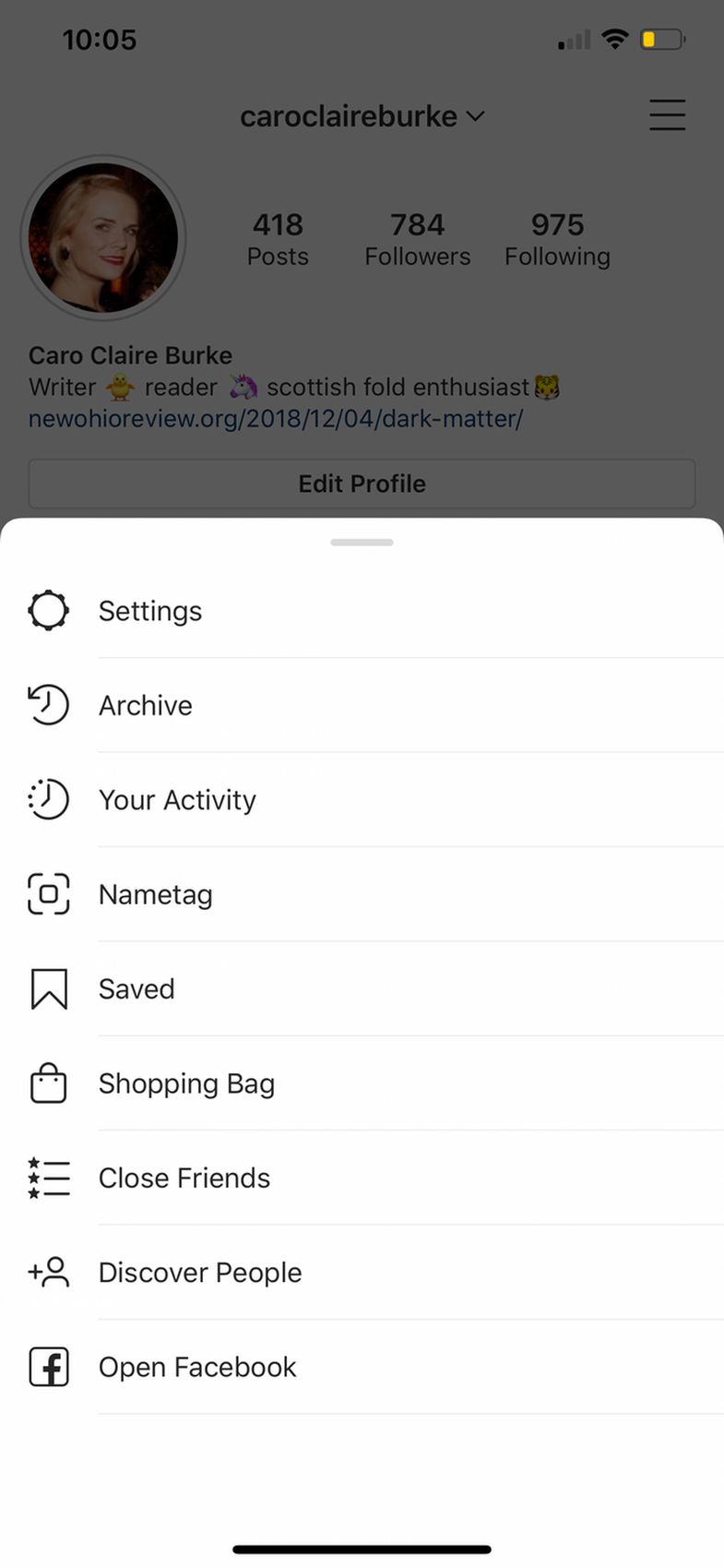
Careful! If you delete your search history, you won't be able to go back, but that doesn't mean that the addresses you once searched for will no longer appear as suggestions.
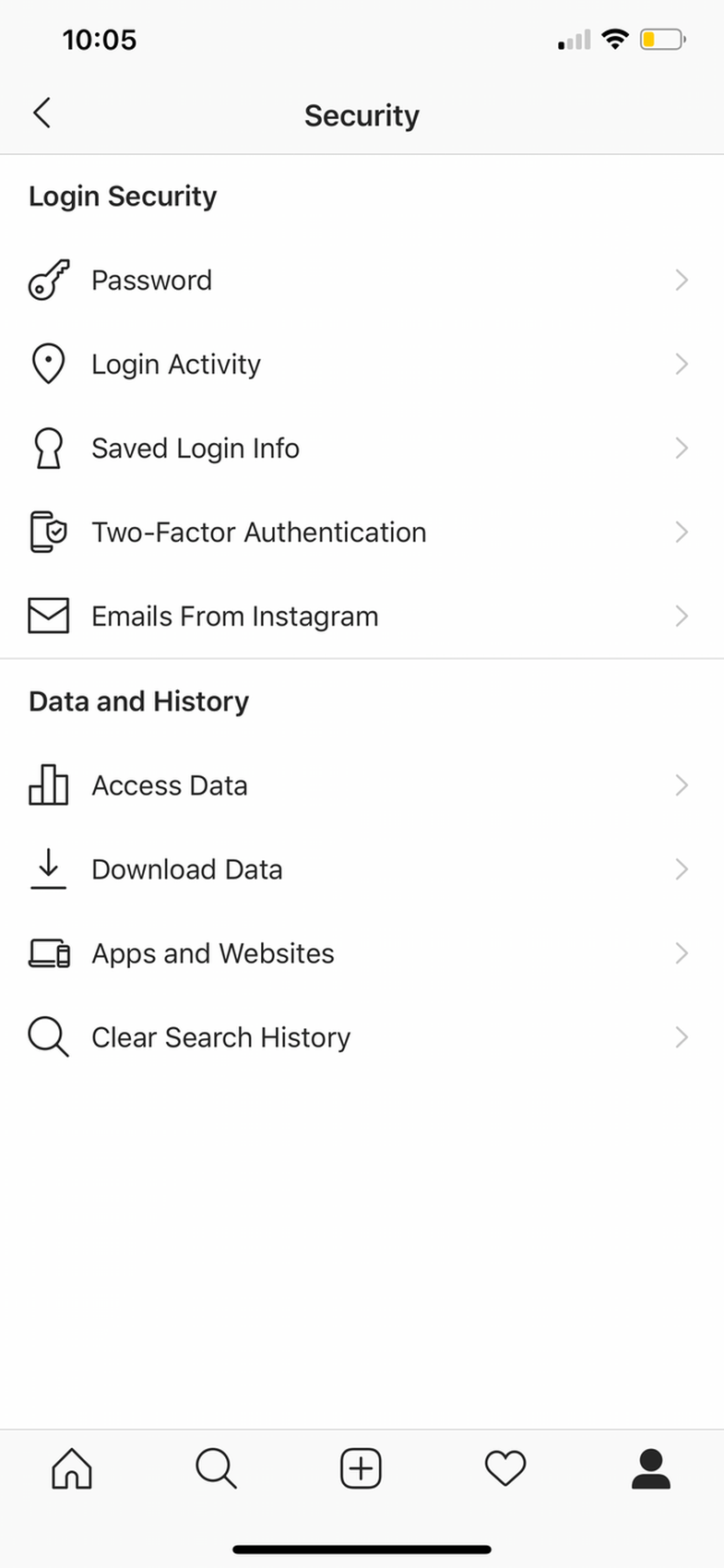
This process is a bit different if you do it from a computer screen. In this case, you will go back to your profile, click Settings, and then click "Privacy and Security". You will then be presented with the option "Set Account Data." Click on "Search History," and then "Come on All".
To be clear, the profiles that come up as suggestions are not necessarily those you once asked for. They appear as a result of all your interaction on the platform (profiles you've followed, liked, commented on).
In other words, it is important to be alert to what you are looking for in social networks. Nothing of what you click automatically disappears.





