
If you post an Instagram post and someone shares that post on their Instastory, Instagram does not notify you. However, there is a way to find out within 24 hours.
1. Go to your profile and click on the post you want to view.
2. Click on the three dots in the upper right corner of the post.
4. Click on "View Story Reshares", which appears only if there is at least 1 user who has "shared" your post.
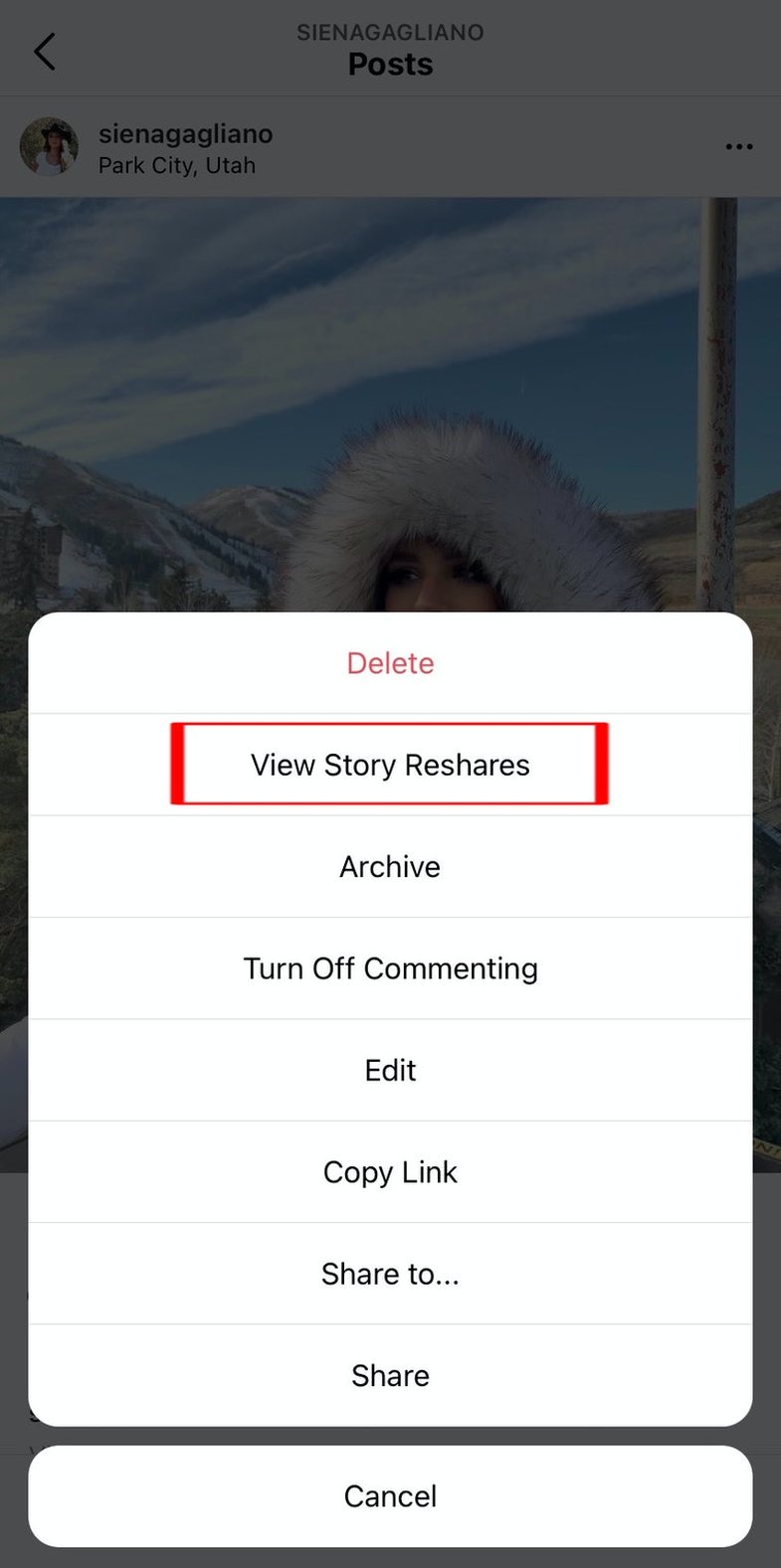
5. So simple!
Ps: To find out how many people sent your post to someone, go to "View Insights" and see what number the third icon has:
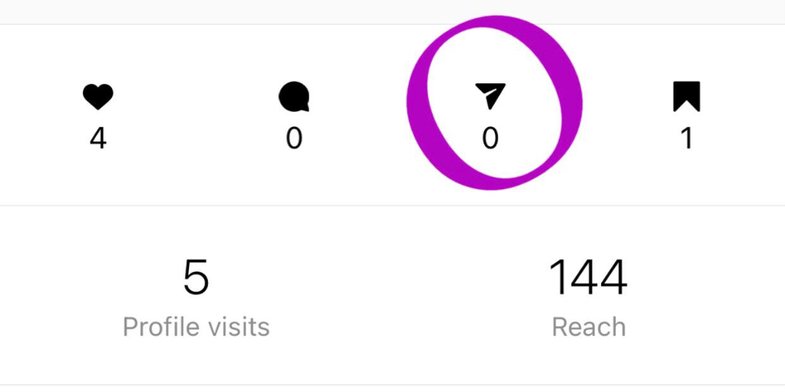
In either case, make sure your profile is public!






